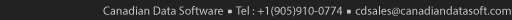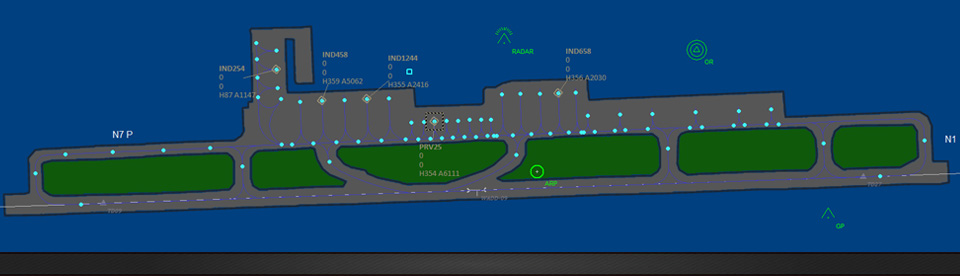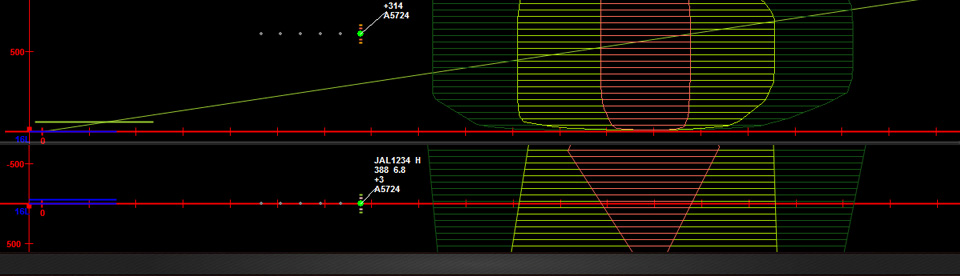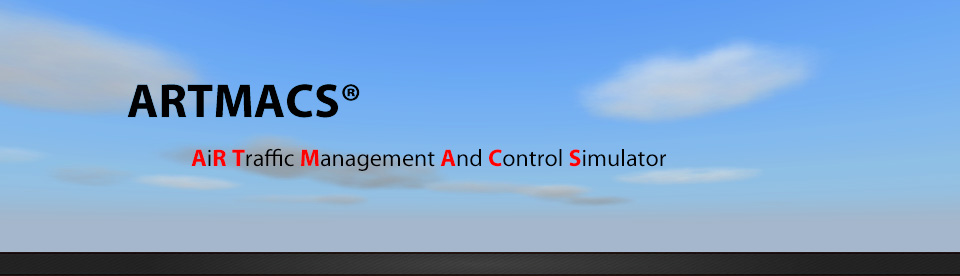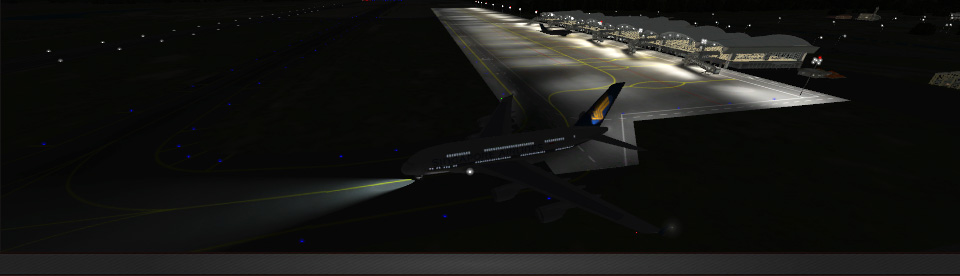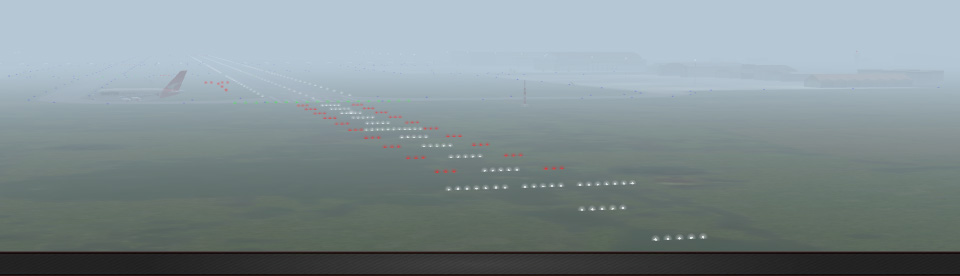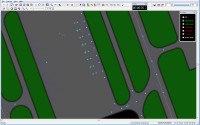2D Airport View
The 2D view of the airport can be used in 2 different setups:
- As a Surface Movement Radar (SMR) view used mainly by (but not restricted to) the Ground controller in a Tower 3D simulator
- As the main view over the airport used by the Executive controller in a Tower 2D simulator
This view offers executive/ground controllers an easy identification of potential problems inside the critical area of the airport and provides the means for rapid mitigation. The main panel consists of a SMR view combined with a realistic representation of the airport layout. This enables trainees to observe and control movement (taxiing, parking) of aircraft and vehicles.
Main features of Tower controller/Ground controller training position:
- Management and control of incoming, outgoing and taxiing traffic using 3D or 2D views of the airport
- SMR view, primary and secondary mode
- Control and monitor the airport lighting system
- NAVAIDS monitor and status display with aural and visual indications for VOR/DME, TACAN, ATIS/VOLMET, ILS, NDB
- Monitor the weather conditions on the airport
- Touch screen for radio and intercom
- Push to talk button and footswitch for radio communication
- Gun-light