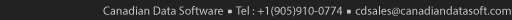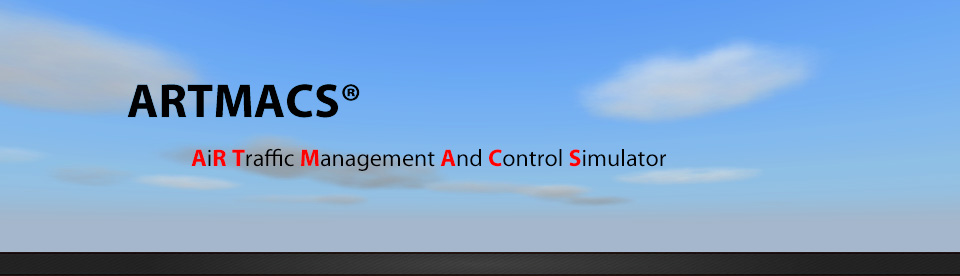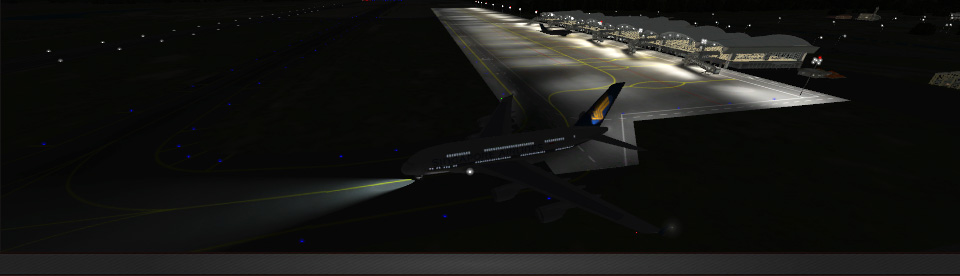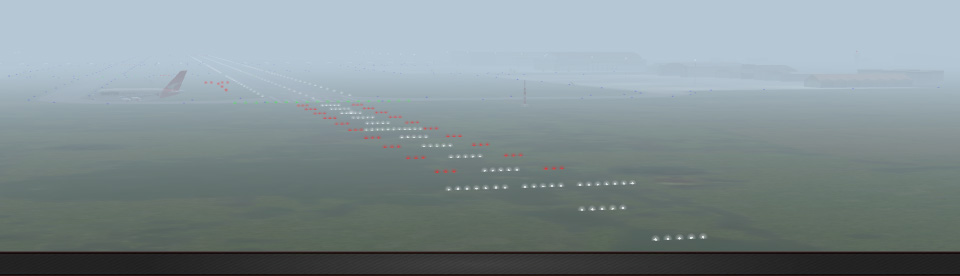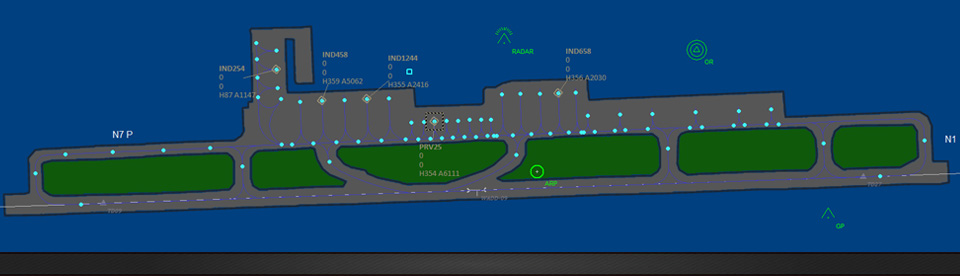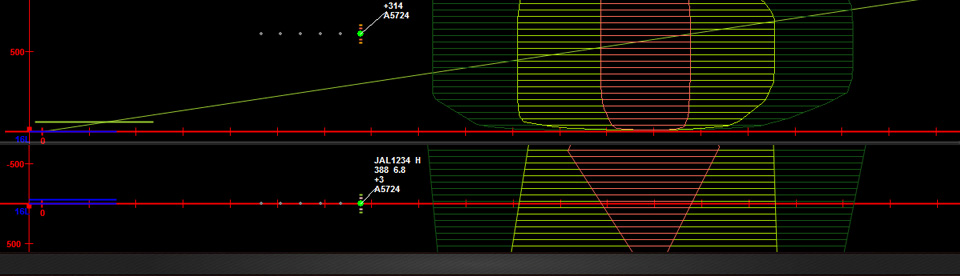Instructor
Instructor (or Administrator) module was designed as the key point in supervising the whole training process. Similar to pseudo-pilot position, it can be configured to run in 2D or Combined modes.
Having the possibility to act as a pilot, the instructor offers all pilot’s functionalities plus the following specific ones:
- Setup of simulation type:
-
- Parallel running of the same exercise; several students are independently running the same exercise at the same time, having the same role (i.e. Executive controller)
- Combined (multi-sector) exercise; several students are running one single exercise having different roles (Executive, Planner, Ground, PAR). Some students can have Pilot roles
- A combination of the above setups is also possible
- Configuration of exercise via Exercise properties dialog box
- Voice communication:
-
- Individually (with any student) or to a group: exercise, sector, all pilots
- Monitoring of radio frequencies and telephone conversations in any sector
- Recording and playback:
-
- of exercise (including radio and intercom)
- of faults (STCA, MTCD, RAIW) per sector, for student evaluation
- Weather changes during simulation:
-
- Airport weather
- En-route weather areas
- En-route wind
- Failures during simulation:
-
- Radar and radio
- Aircraft engine and cabin (fire, smoke), landing gear, transponder
- Airport lighting system and NAVAIDS
- Act as a pilot, override pilot commands, take control over any unit (aircraft, vehicle, personnel)
- 3D view: from tower, aircraft, vehicle
- Hide/Show aircraft or any other unit
- Add/remove traffic and flight plans during simulation
- Create/edit ATIS messages