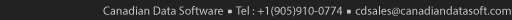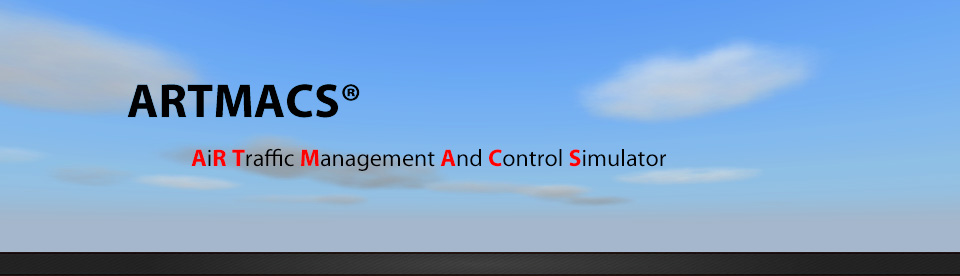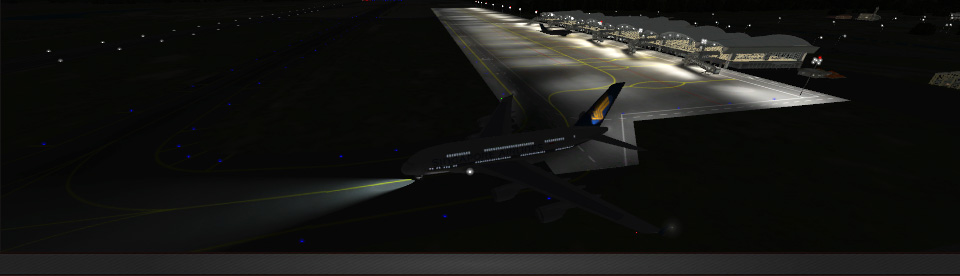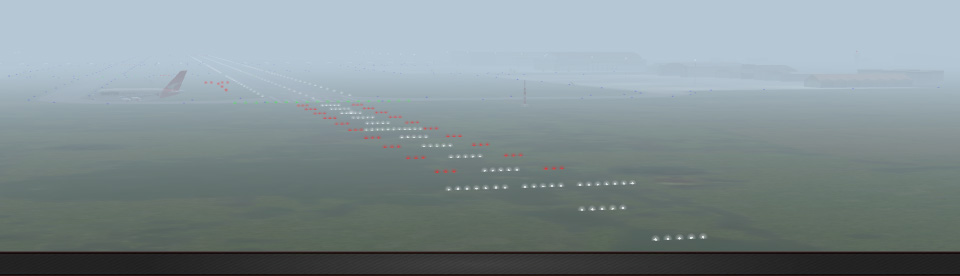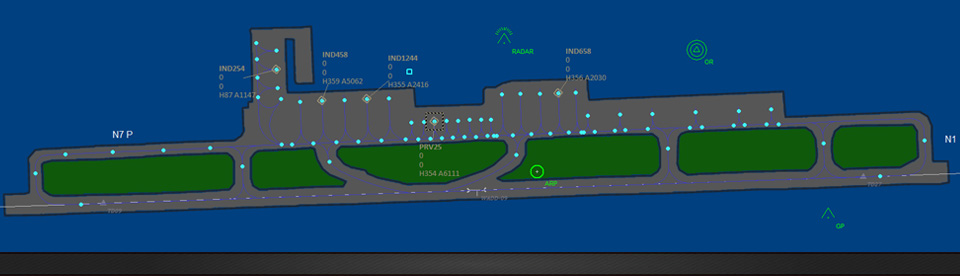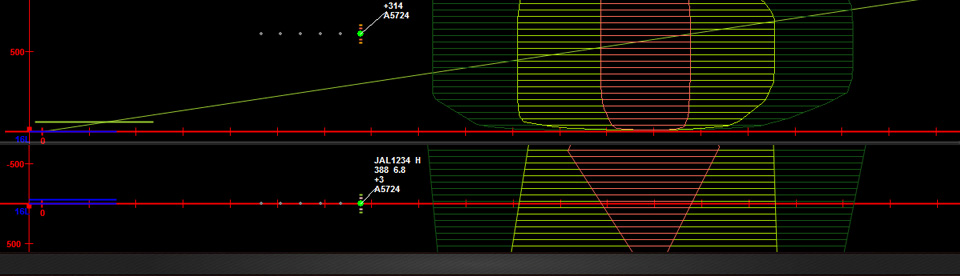ATC Simulator Design
Canadian Data Software has expert knowledge in developing and delivering simulation systems for air traffic control. Whether or not a decision to buy from us is made, CDS offers consultancy services for designing an ATC simulator suited to specific training needs. The result would be the technical requirements documentation that can further be used in the acquisition process.
Briefly, the design phase would establish the followings:
- 1. Architecture
With reference to our architecture document, the following sub-systems can be sold separately or integrated:
-
- 1.1 Tower simulator
-
- 3D or 2D configuration
- If 3D is required, tower cab’s field-of-view (FoV: 360, 270 or less). Bigger FoV implies more airport visible without rotating the image
- Training positions inside tower cab: instructor and executive controller (EXE) are mandatory, but planner (PLN) and ground (GND) are optional
- Precision approach (PAR) and approach (APP) training positions are optional in a tower only configuration
- Number of pseudo-pilots depending on traffic volume
- 1.2 Radar simulator
-
- Use of ACC, APP and PAR: separately or combined. PLN position is optional
- Number of en-route (ACC), approach (APP) and precision approach (PAR) positions
- Number of pseudo-pilots
- 2. Hardware configuration
While the majority of equipment configuration (i.e. computers, LCDs, etc…) can be left as simulator provider’s choice, specific requirements can be made for:
-
- 2.1 Tower 3D display
-
- Projection screen or LCD size
- Orientation: portrait (recommended) or landscape
- Display resolution (full HD 1920x1080 is recommended)
- 2.2 Radar
ARTMACS (including Tower 3D) can be installed on laptops.- 3. Functionalities
This website comprehensively describes the most important functionalities of an ATC simulator, so it can be used as a guideline. For Tower 3D, specific requests regarding airports, airspaces, aircraft models and liveries can be introduced as part of the requirements documentation.
- 4. Product training, warranty, support and maintenance